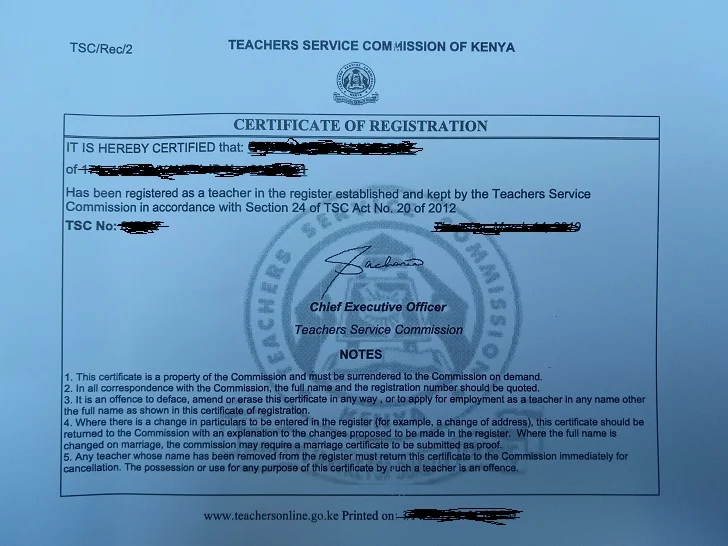If you are a trained teacher and you don’t have a TSC number, no need to worry anymore. I’m going to guide you through how to secure one.
It is good to note that TSC does not recognize any application made manually. This means that everything is done online.
During the online application, you may encounter a number of challenges. To make your work easier, here are some of the solutions to any challenges that you may experience.
ONLINE APPLICATION FOR TSC NUMBER; FREQUENT QUESTIONS & CONCERNS PLUS THEIR SOLUTIONS
1. WHICH DOCUMENTS ARE REQUIRED?
These are the required documents. Scan the originals for
online uploading.
·
National ID (Both sides)
·
Degree/Diploma/PTE/ECDE Certificate (As
Applicable)
·
Academic Transcripts (For Degree/Diploma
holders)
·
KCSE Certificate
·
KCPE Certificate
·
Certificate of Good Conduct
·
KRA Pin Certificate
·
GP 69 Medical Form
·
Bank Slip (If you’ve paid via the bank)
·
A screenshot of the MPESA transaction message
(If you’ve paid via mpesa)
·
Your Passport size photo (You can take it using
your smartphone)
HOW DO I PAY THE TSC REGISTRATION APPLICATION FEE?
There are two ways to pay the application fee of 1,055/-.
Use any of them.
PAYING VIA MPESA:
·
PayBill Number 625625
·
Account No. Your ID Number Starting with TSC…
(eg. TSC12345678)
NATIONAL BANK
·
Account Number: 01001000905001
LOST YOUR KCPE/KCSE CERTIFICATES?
·
You can apply online for confirmation of results
then proceed with the TSC application without the lost certificate.
·
Open this link, click ‘Register’ to create an
account then apply. Link: https://qmis.knec.ac.ke/
REQUIREMENTS FOR THIS CONFIRMATION OF RESULTS APPLICATION:
·
A photocopy/result slip of the lost certificate.
or
·
The Class nominal results sheet for the year you
did the exam.
·
APPLICATION FEE: You’ll be required to pay an
application fee of Kshs. 2,320 via MPESA Pay bill 250544. The Mpesa Account
number is provided via SMS after submission of the application and verification
of your documents.
WHAT HAPPENS IF MY NAMES ARE NOT MATCHING ON MY DOCUMENTS
If the names in any of your academic documents don’t match
with your ID, obtain an affidavit from an advocate or commissioner of oaths (An
advocate/ Lawyer will do this for you). It is uploaded among the documents.
CAN ONE USE PHOTOCOPIES TO APPLY FOR A TSC NUMBER?
Use original documents. To use photocopies, they must be
certified at the sub-county TSC office. If you’ve lost any of the original
documents, make arrangements to have the results confirmed at KNEC.
HOW LONG SHOULD I WAIT FOR THE TSC NUMBER?
The duration is not really specified. It all depends on the
processing speed and logistics at the registry.
If there is a delay, applicants can call the head office for
inquiries.
HEAD OFFICE CONTACTS:
0722208552
0777208552
Email: info@tsc.go.ke
WHAT IS GP 69 AND WHERE DO I GET IT?
A GP 69 is a medical examination form that is downloaded
online then printed for filling.
Part 1 is stamped at the sub-county office then part 2 is
filled by a doctor.
HOW DO I APPLY FOR MY TSC NUMBER, ONLINE?
CATEGORIES OF TEACHERS TO BE REGISTERED BY TSC
TSC registers teachers having the following qualifications:
1. Early Child Development Education-ECDE
2. Primary Teacher Education-PTE
3. Diploma in Education
4. Diploma in Education for Visually and
hearing impaired
5. Bachelor of Education
6. Bachelor of Arts/ Bachelor of Science
TSC registration qualifications for ECDE teachers
registration
Each of the categories of trained teachers possess a unique
minimum registration requirements.
Minimum requirements for Certificate ECDE teachers
·
Have a Minimum of CPE/KCPE together with an ECDE
Certificate from the Kenya National Examination Council (KNEC). OR
·
Have a KCSE mean grade of D+(minimum) and an
ECDE Certificate from KNEC. OR
·
Have a minimum mean grade of D (plain) at KCSE,
a KNEC proficiency certificate, plus an ECDE Certificate from KNEC.
Minimum requirements Diploma ECDE teachers
·
Have a KCSE Mean Grade of C Plain and an ECDE
Certificate from KNEC.
·
Have a KCSE Mean grade of C+ (minimum) plus a
University Diploma in ECDE.
Minimum requirements Degree ECDE teachers
·
Have a KCSE Mean grade C+ (and above) and a
Bachelor of Education (B.Ed.) degree in ECDE.
TSC requirements for primary teachers registration
Primary school teachers should have the following minimum
requirements for them to be registered:
·
Have a PTE (P1) Certificate from KNEC.
·
Have Bachelors of Education (B.Ed.) degree
(Primary education) (with 2 teaching subjects) from an accredited university.
Minimum TSC qualifications for the registration of secondary
school teachers
·
Have a Bachelor of Education (B.Ed.) degree in 2
teaching subjects, a KCSE mean grade C+ (or above), and the same grade in your
two specialization subjects. OR
·
Have a BA (Bachelor of Arts) degree or a BSc.
(Bachelor of Science) degree, a KCSE mean grade C+ (or above), plus the same
grade in your two specialization subjects and a PGDE.
·
Have a Diploma in Education (minimum) plus a
Minimum KCSE grade C Plus or above and C+ or above in the two subjects
specialization.
REGISTRATION DOCUMENTS
To be registered by TSC, one must submit the required
documents. The documents are categorized as per the citizenship status of the
teacher.
TSC Registration requirements for Teachers (Kenyan
Citizens).
Kenyan citizens seeking to be registered as teachers by TSC
should present the following documents:
1. Certificate of Good Conduct
2. relevant academic and professional
certificates from recognized institutions
3. a copy of Identity Card or Passport
4. passport photo
5. KRA Pin Certificate
6. dully filled GP 69 Medical Form
and
7. Payment of the registration fee; Non-refundable
fee of Kshs. 1055/- Deposit is made to the TSC; Registration
Account – National Bank of Kenya – No. 01001000905001 or
Simple Banking using Pay Bill Business Number 625625
TSC Registration requirements for Teachers (Non-Kenyan
Citizens)
For non-citizens, the following must be produced:
1. academic and Professional
Certificates and other evidence for registration as a teacher obtained in Kenya
or the country of origin
2. Academic and Professional Certificates.
NB: Must have been awarded by an accredited foreign institution and equated by the
relevant public body in Kenya
3. Certificate of Registration as a teacher
or authority to teach in the country of origin
4. a valid Entry / Work Permit issued by
the Department of Immigration
5. a valid Certificate of Good Conduct
issued by the relevant law enforcement agency in the country of origin
6. vetting letter from the Ministry of
Education (Kenya) and
7. prescribed fee of Kshs. 1055
Scan and send original documents.
New TSC Teacher Registration Process
The new TSC teacher registration process is straightforward.
Follow the steps below carefully:
·
Ensure that you scan all the original documents
(no need of having them certified if you have original documents. The documents
should be less than 1 megabyte (1MB) for them to be uploaded.
·
Then, access the TSC online portal by clicking
this link https://teachersonline.tsc.go.ke/ (ensure
you read through all the steps before clicking on the link so as to be sure of
that is expected of you.
·
Select ‘New Teacher registration’ from
the top left corner of your window.
·
Type in your National ID card number/ Passport
number and Surname in the boxes shown on your new window. Click ‘Next’ when
done.
·
In the new window, enter your phone number, KRA
PIN and category. Tick ‘Yes’ for the Question; Are you a trained teacher?’ For
‘Category’, select ECDE, Primary, or Post-Primary (for
secondary). Remember to select your Mean Grade and the Year you
sat for the ordinary level examinations.
·
In the next window, select your religion, date
of birth, gender, nationality, home county, sub-county, employment type, email,
addresses and all the required fields.
·
Finally, it is time to upload your scanned
documents. You will upload a document at a time. For longer documents like
transcripts, ensure you merge them into a single PDF file. To upload a
document, check and enter the required details from left to right of your
screen; Enter Institution, from, to, specialization,
certificate number and certificate year. Click ‘Choose file’ and
locate the correct file in your storage. Click to select it. Select ‘save
document’ to have stored on your profile/ uploaded. This will also give a
chance to upload the next document. Click ‘Next’ each time you want to upload a
new document. Remember to click ‘Save document’ each time you want to move to
the next document.
·
In the last window, enter details on subjects
studied at college/ university, study hours, and grade scored. Also required
are other details like if you were dismissed in the course of your studies.
Enter the payment mode used and click the ‘the finalize and save everything down
here’ button. (Remember, payment is made to National Bank of Kenya –
No. 01001000905001 or Simple Banking, Mpesa, using Pay Bill Business
Number 625625)
HOW CAN I CHECK THE PROGRESS OF MY APPLICATION?
You are supposed to monitor your registration status
online. Just follow the steps below:
·
First, visit the TSC online portal by using the
link; http://teachersonline.tsc.go.ke
·
You will get the window shown below;
·
TSC registration status checking online portal;
https://tsconline.tsc.go.ke/register/view-registration-status.
·
Next, select ‘Registration Status’ as indicated
in the window below;
·
TSC registration status checking online portal;
https://tsconline.tsc.go.ke/register/view-registration-status.
·
Enter your ID card or passport number and click
‘Search’. You will receive your ‘Registration Status’ indicated in red on your
screen.
WHAT DO THE VARIOUS INDICATORS THAT I SEE WHILE CHECKING MY TSC REGISTRATION STATUS MEAN?
These are the indicators you’ll likely find when checking
the status of your TSC registration online;
·
In Progress; This means that the
application has been submitted but not yet checked at the registry.
·
Verified; The application has been
checked and all details confirmed correct.
·
Registered; This is the final status
for a successful application. The TSC Number is indicated on the portal. A text
message is sent to the applicant as well.
·
Reset; This means that there’s an
error which needs to be rectified. The error is stated both on the portal and
in a text to the applicant.
·
Incomplete; The application is not
complete/not submitted
·
Rejected; This feedback is given
when the applicant doesn’t qualify to be registered as a teacher, especially
for failing to meet the minimum academic qualification.
HOW DO I KNOW THAT I’VE BEEN REGISTERED?
An SMS is sent to you upon successful registration. It bears
the TSC number. You can then generate a print-out of the notification through
this link:
https://tsconline.tsc.go.ke/register/registration-status (Open
it and enter your ID Number).
This is not the registration certificate though. The
registration certificate is sent to you through the registered postal address.
HOW/WHEN DOES ONE GET THE TSC REGISTRATION CERTIFICATE?
The registration certificate is sent through the postal
address provided during the application. You get it after receiving an SMS with
your TSC number.
Ensure that the address you provide is correct to avoid
losing your certificate.
IN CASE I REALIZE THAT I MADE AN ERROR IN MY APPLICATION, CAN I EDIT IT?
After submitting the application, editing cannot be done
before the application is rejected at the registry.
After such rejection, you receive an SMS indicating that
your application has been RESET. The application is then open for editing.
The reason for the reset is as well stated in the message.
You can contact TSC head office on 0722208552/0777208552 to get assistance.