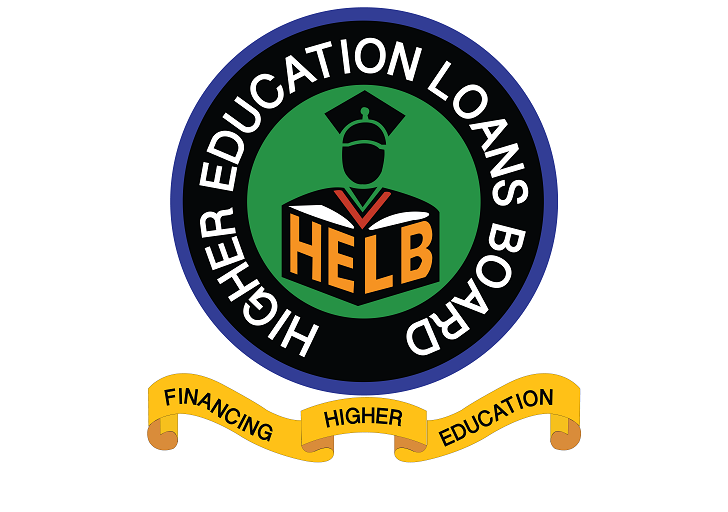The Higher Education Loans Board, HELB, is the leading
financier of higher education in Kenya. It is a State Corporation under the
then Ministry of Higher Education, Science and Technology.
HELB was established by an Act of Parliament (Cap 213A) in
1995.The mandate of the Board is to disburse loans, bursaries and scholarship
to students pursuing higher education in recognized institution.
HELB provides affordable loans bursaries and scholarships to
Kenyans pursuing higher education. Key among the responsibilities of the Board
is sourcing funds, establishing, managing and awarding loans bursaries and
scholarships to Kenyans pursuing higher education in recognized institutions.
Through the Act, the Board has been able to recover funds
loaned out to Kenyans in the past.
History
The genesis of the Higher Education Loans Board dates back
to 1952 when the then colonial government awarded loans under the then Higher
Education Loans Fund [HELF] to Kenyans pursuing university education in
universities outside East Africa notably Britain, USA, former USSR, India and
South Africa.
Students who were pursuing university education in
universities outside East Africa and were not on scholarships were advanced
loans by the then government against securities such as Land Title Deeds, Insurance
policies and Written Guarantees.
However by 1974, the provision of education, in general, had
expanded intensely as a result of the heavily subsidized primary and secondary
education and the general yearning for education by most Kenyan families.
Consequently, the number of students seeking university
education had grown to an extent that it was becoming increasingly difficult to
adequately finance university education by providing full scholarships and
grants by the Government.
The Government, therefore, introduced the University
Students Loans Scheme (USLS), which was managed by the Ministry of Education.
Under the scheme, Kenyan students pursuing higher education at Makerere,
Nairobi and Dar es Salaam universities received loans to cover their tuition
and personal needs, which they would repay on completion of their education.
However, the University Students Loans Scheme (USLS) was
plagued with a number of problems right on the onset. It lacked the legal basis
to recover matured loans from loanees.
In addition, the general public and university students
wrongly perceived that the loan was a grant from the government, which was not
to be repaid.
In order to address this problem, in July 1995 the
Government through an act of Parliament established the Higher Education Loans
Board to administer the Student Loans Scheme.
In addition, the Board is empowered to recover all
outstanding loans given to former university students by the Government of
Kenya since 1952 through HELF and to establish a Revolving Fund from which
funds can be drawn to lend out to needy Kenyan students pursuing higher
education.
The establishment of a revolving fund was also expected to
ease pressure on the exchequer in financing education, which currently stands
at 40% of the annual national budget.
Helb Contact
Head Office
Anniversary Tower 19th floor, University Way
P.O. Box 69489-00400
NAIROBI-KENYAContact Centre:
Tel: +254 711 052000; email:contactcentre@helb.co.ke
SMS: 21112
General inquiries: contactcentre@helb.co.ke
Step by Step guide on how to apply for HELB online
Step 1. HELB registration
In order to apply for a helb loan, it is necessary to
register at the helbportal first. Follow these steps for successful helb
account creation:
1. Open a web browser (Chrome, Mozilla Firefox, Opera,
internet explorer etc)
2. Visit the helb loan portal www.helb.co.ke (don’t confuse
it with www.helb.com)
3. Select a product and click on it. You will be forwarded
to the helb student portal.
4. Select “Register” and type in the necessary information
(First Name, Middle Name, Last Name, ID Number, Valid Email Address, Password)
Click on “Sign Up” and get an activation link to your email address
5. Access your personal email address and click on the HELB
portal activation link.
6. After being forwarded to the HELB page, log in to your
personal account.
7. Fill in your personal and residence details and click
“Save”
8. You are ready to apply for the HELB loan, HELB bursary or
HELB scholarship
Step 2. Know the HELB loan application requirements
HELB applicants need to have the following documents and
information in order to apply for a HELB loan:
1. National Identification Card copy . HELB
staff will use your ID to identify as an applicant. It is also required when
creating a new helb account at the helb potal.
2. Valid bank account . HELB will credit your
helb bank account before the beginning of each semester. HELB applicants are
advised to provide helb bank details of one of the the following banks:
National Bank of Kenya, Kenya Commercial Bank, Cooperative Bank of Kenya, Kenya
Post Office Savings Bank (Postbank), Equity Bank.
3. Kenya Revenue Authority (KRA) pin.
Used by HELB board to track its borrowers.
4. Your Parent (s)/ guardian particulars: name,
marital status, level of education, source of income, employee details, current
pay slip and employee No. (if employed).
5. Your Parents Death certificate (for orphans).
6. Letter of admission to the educational institution (or
its copy).
7. Copies of two guarantors’ Identification Cards
8. Three colored passport size photographs
Step 3. HELB loan application forms and HELB application
process
Once, you have completed your HELB registration (see step
1), click on the helb portal log in button. You will be redirected to the main
page of the website, where you will be able to choose the needed HELB
application. There you will find different application forms for different helb
products
HELB application forms for non-salaried applicants
1. Undergraduate First Time Applicants
2. Undergraduate Second and Subsequent
3. Undergrad Loan Review/Appeals
4. Constituency Loan Application Forms Embu
5. Constituency Loan Application Forms Tinderet
6. Constituency Loan Application Forms Naivasha
7. Constituency Loan Application Forms Igembe
8. Constituency Loan Application Forms Karachuonyo
9. Constituency Loan Application Forms Awendo
10. TVET for Tertiary Institutions
11. TVET for Tertiary Institutions Second and Subsequent
12. Afya Elimu Fund (AEF) Subsequent Loan Application
13. First Time and Subsequent Afya Elimu Fund Pre-Service
14. Visa Oshwal Scholarship
HELB application forms for salaried applicants
1. Alternative Loans for Undergraduate, Salaried Applicants
2. Alternative Loans for Postgraduate, Salaried Applicants
3. Postgraduate Scholarship
4. Training Revolving Fund (TRF) for Civil Servants
5. KRA Staff Loan Application Form How do you apply for HELB
loan? Helb form application process
How do you apply for HELB loan? Helb form application
process
1. Visit the official website – www.helb.co.ke.
2. You will be also asked to read all the HELB Financial
Literacy literature and complete every point of the registration.
3. Once you have completed the HELB students login process,
select the needed application form and fill in all the required fields.
4. Now you will have to download and print two copies of the
filled-in application.
5. The copies will have to be properly filled, signed and
stamped by the relevant authorities and guarantors.
6. Put your signature on the application form, and attach
all the required documents. You will find the full list of the dicuments on the
last page of the LoanApplication Form.
7. One copy of your properly filled in application form with
the documents should be sent to one of the following HELB offices – Nairobi,
Kakamega, Eldoret, Nakuru,Mombasa, Kisumu, Nyeri, Embu, Machakos, Kisii,
Bungoma, Turkana, Meru, Kitui, Kericho, Nandi [Kapsabet], Thika, Garissa,
Migori, Chuka and Kitale for free and secure delivery to HELB Head Office. Or
you can present it at HELB Student Centre on Mezzanine One [M1], Anniversary
Towers, University Way, Nairobi.
8. The second copy should be kept safely at home.