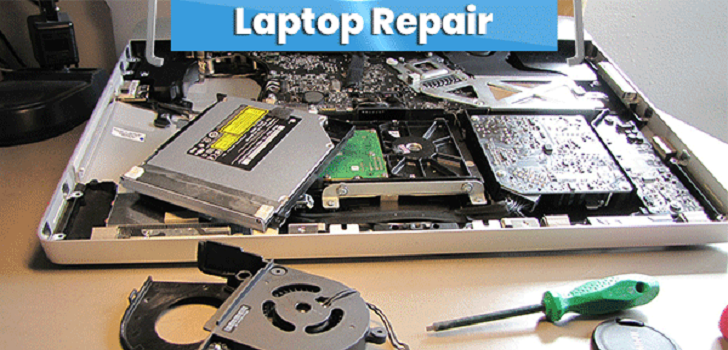Your laptop is probably acting up and you need to find a reliable technician to offer Laptop Repair in Nairobi for any of these Common Laptop Problems, faults, and errors. In this article, we look at some of the common Laptop problems and their solutions.
Laptops have become an integral part of our daily lives,
serving us in various capacities from work and entertainment to communication
and information. However, like all electronic devices, laptops can experience
issues and malfunctions. Here are some common laptop problems and their
potential repair solutions:
1. Slow Performance:
- Problem:
Laptops often slow down over time due to software bloat, insufficient RAM,
or too many background processes.
- Solution:
Delete unnecessary files and applications. Upgrade RAM if your laptop
allows. Disable unnecessary startup programs. Run regular disk cleanup and
defragmentation.
2. Overheating:
- Problem:
Laptops can overheat due to dust accumulation, blocked vents, or heavy
processing loads.
- Solution:
Clean the laptop's air vents and internal components to remove dust.
Use a cooling pad to help with airflow. Avoid using your laptop on soft
surfaces that can block airflow.
3. Battery Issues:
- Problem:
Laptops may experience battery problems, including rapid discharging, not
charging, or not holding a charge.
- Solution:
Check for background applications that drain the battery. Calibrate
the battery to improve its performance. If the battery is old and not
holding a charge, consider replacing it.
4. Screen Problems:
- Problem:
Screen issues can range from dead pixels and flickering to a completely
black screen.
- Solution:
Check and update graphics drivers. Test the laptop with an external
monitor to determine if it's a screen or GPU issue. If it's a physical
screen problem, consult a professional for repair or replacement.
5. Keyboard Malfunctions:
- Problem:
Keys may stop working, or debris may get lodged under the keys.
- Solution:
Carefully remove debris from under the keys with compressed air or a
soft brush. For non-responsive keys, consider external USB keyboards as a
temporary solution. If necessary, replace the laptop's keyboard or
individual keys.
6. Software and Operating System Issues:
- Problem:
Operating system errors, system crashes, and software glitches are not
uncommon.
- Solution:
Run system diagnostics or repair tools provided by the operating
system. Perform a system restore to a previous stable state. Consider a
clean OS reinstall if the problem persists.
7. Noisy Fan:
- Problem:
Laptops may develop a noisy fan due to dust, overheating, or a
malfunctioning fan.
- Solution:
Clean the fan and heat sink to remove dust. If the fan is damaged, it
may need replacement. Check for background processes causing excessive CPU
load, which can heat up the laptop and make the fan run constantly.
8. Internet Connection Problems:
- Problem:
Laptops may experience issues with Wi-Fi or Ethernet connectivity.
- Solution:
Restart the router and modem. Update or reinstall network drivers.
Check for physical damage to network cables or connectors.
9. Hardware Failures:
- Problem:
Laptops can experience hardware failures, such as a malfunctioning hard
drive or faulty RAM.
- Solution:
Diagnose hardware problems using built-in diagnostic tools. Replace or
repair the faulty hardware component. Regularly back up your data to
prevent data loss in case of hardware failure.
10. Viruses and Malware:
- Problem:
Laptops can be infected by viruses and malware, leading to slow
performance, data theft, and other security risks.
- Solution:
Install reliable antivirus and anti-malware software. Run scans
regularly and keep the software up to date. Remove or quarantine any
detected threats.
For complex laptop issues or those related to hardware, it's
often best to consult a professional technician. Attempting to repair certain
components without expertise can lead to further damage. Regular maintenance
and responsible use can help prevent many common laptop problems, prolonging
the life and performance of your device.